Automate faster and better with the AI agent that sees and guides.
Fullview AI is the first context-aware AI support agent. It analyzes the interface to see exactly what users see. It goes beyond just answering questions, it visually guides users through their screen.

How Fullview helps
customer support teams

Guide users visually,
step by step
Fullview AI turns tedious chat conversations into AI generated visual guides by analyzing the UI & DOM of your application to show users exactly what they need to do.

Integrates with your
existing tools
Connect Fullview to Zendesk, Intercom, Salesforce, and other tools. Let Fullview AI agent handle tickets, resolve issues in-product, and update your records automatically. Can also work collaboratively with your chatbot.

Smart-Escalate to humans
when necessary
Fullview AI can hand off the session to a support rep with full screen replay context, chat history, and UI state, so no time is lost re-explaining.
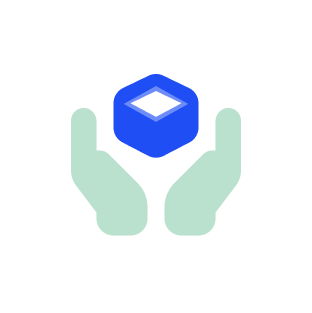
Works out of the box,
no training required
Fullview’s AI agent is ready to go from day one. It understands your product interface automatically and can start guiding users and handling tasks without any setup or training. Want to fine-tune how it behaves? You can customize its behavior with optional training to match your workflows perfectly.


Integrate with
your support stack










Companies like

use Fullview to automate customer issues

Cherry Technologies
When I first saw the AI Agent and what it accomplished out of the box, I was blown away.
Every teammate I then showed it to had the same reaction, and we’ve heard the same from our customers.
It’s been so impressive that we’re going to continue to leverage the AI Agent not just for support, but for customer onboarding soon too.
Fullview AI transforms
how support happens
With Fullview AI, intelligent assistance is embedded directly into your product interface - ready to answer questions and visually guide users on-screen in real time
Support becomes seamless. Users get instant, contextual help that feels intuitive, responsive and native to your app.
Faster resolution times, happier users, and a smarter support experience that scales effortlessly.
Reduce support workload without sacrificing quality
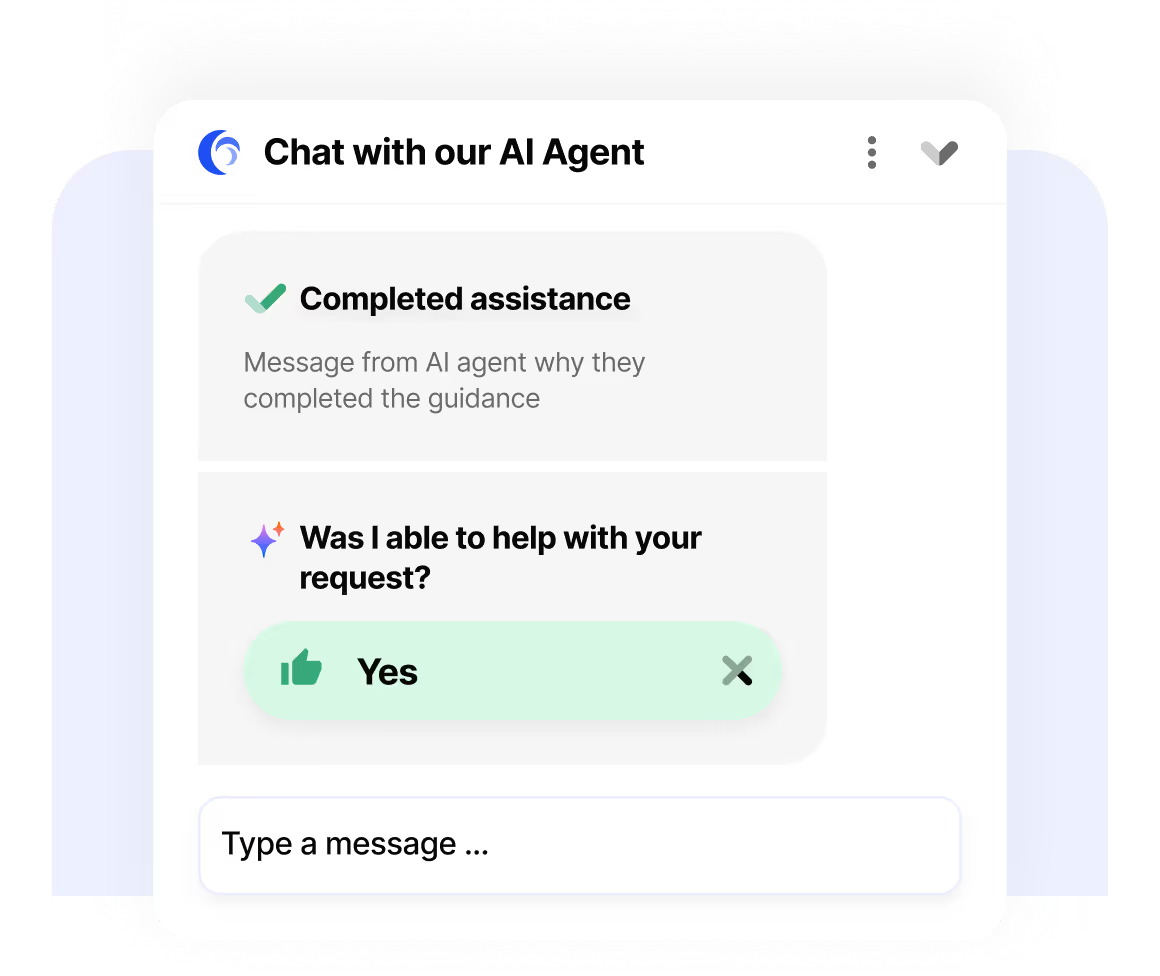
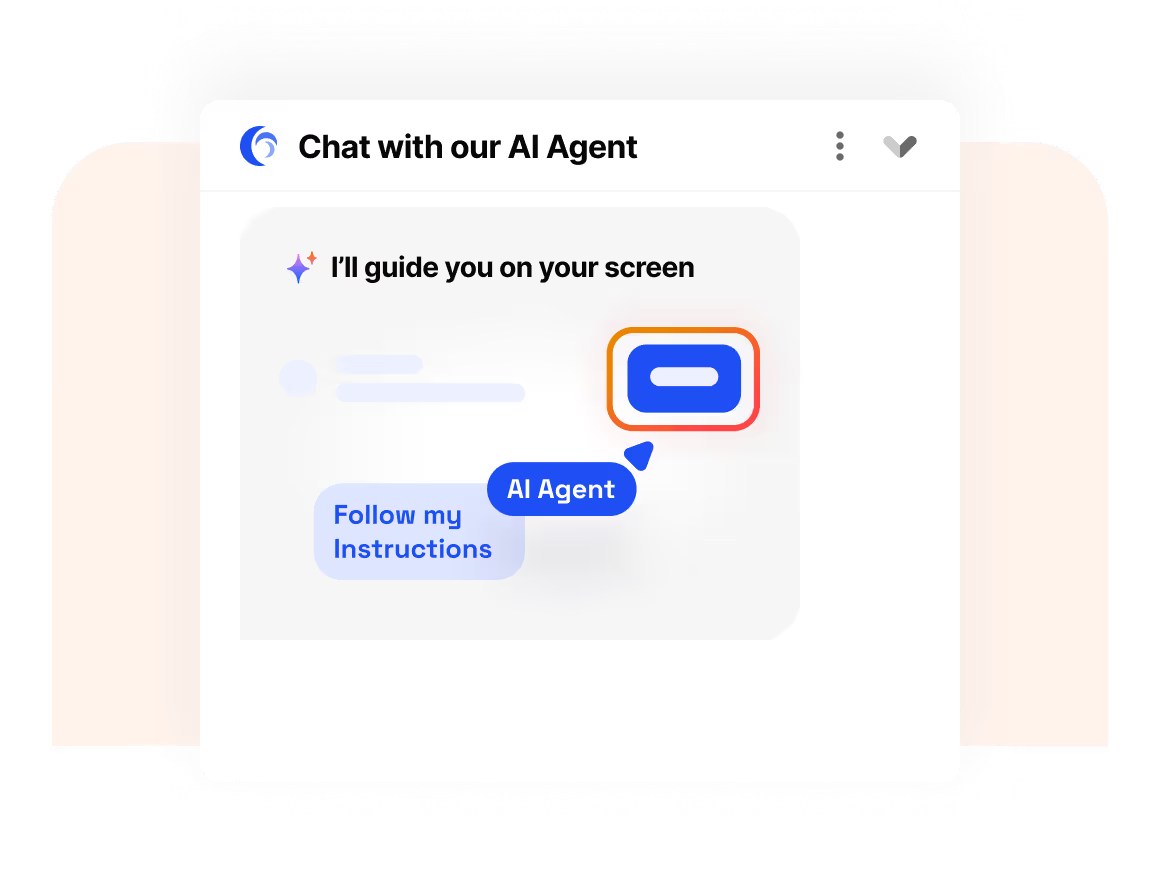
Deliver consistent answers and flows to every user
Eliminate back-and-forth by solving issues at the source
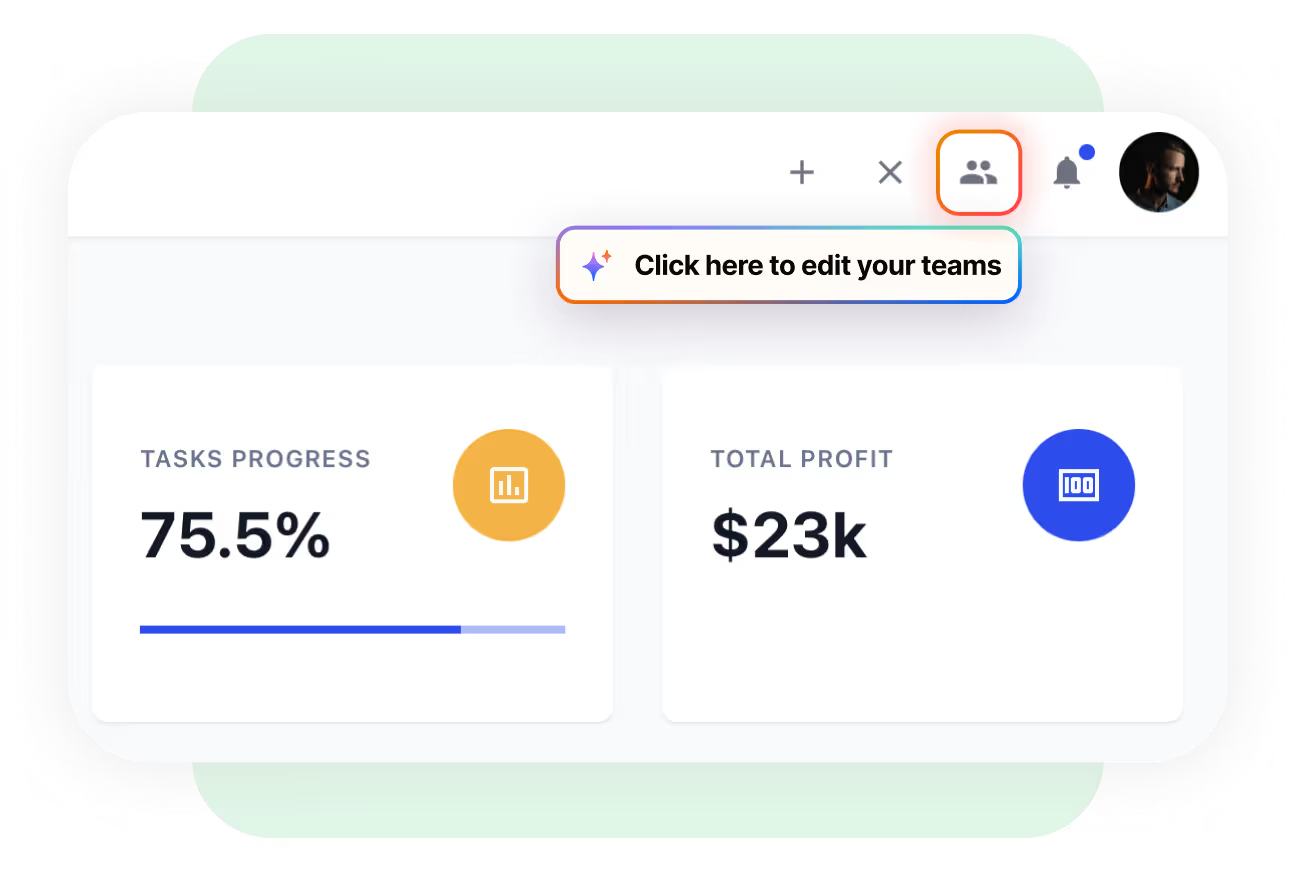
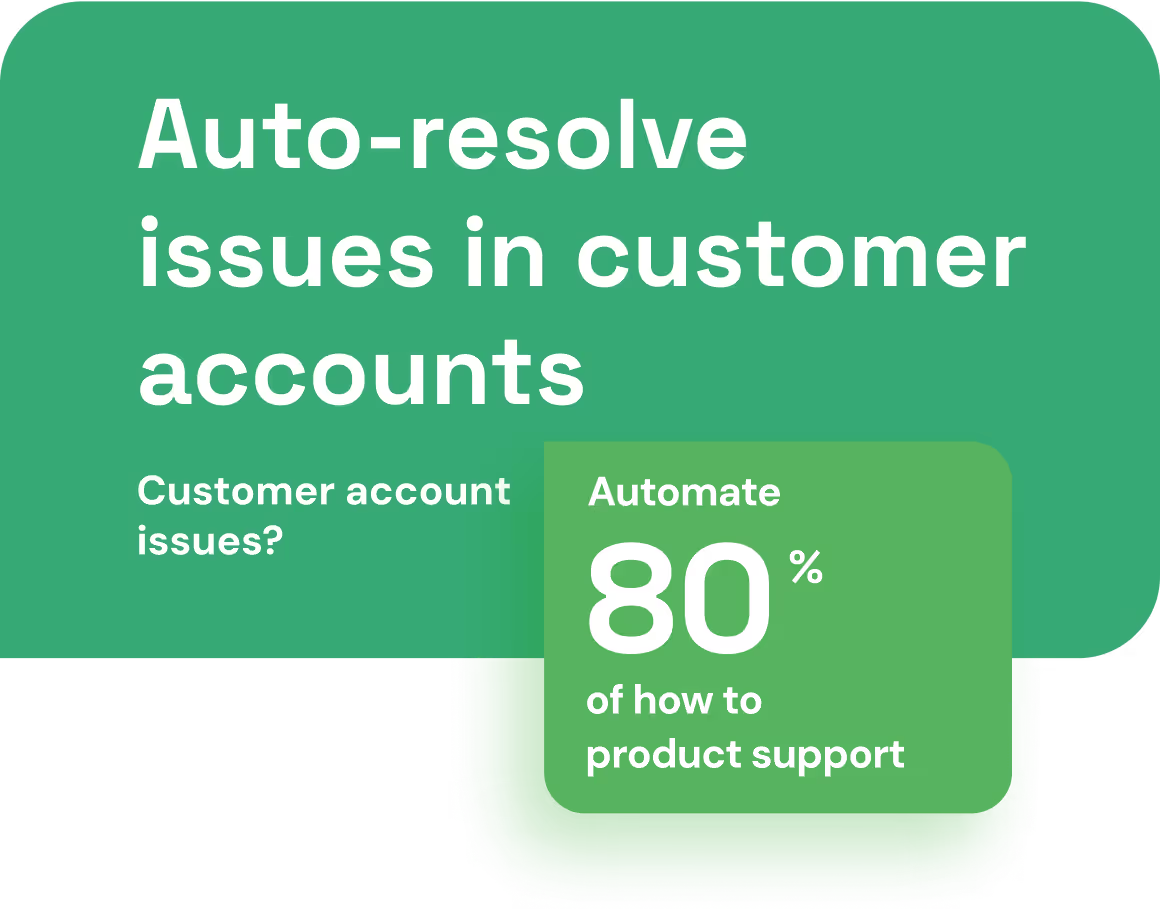
The results
speak for themselves
Don’t listen to what we say. Listen to what our customers say.






