Remote access is an incredible tool that allows IT professionals to transcend customer descriptions, bad reception, and dropped calls, getting directly to the problem at hand.
In this post, we’ll explore remote access solutions from AnyDesk and Chrome Remote Desktop. Both are available free for personal use and widely utilized in IT. We’ve combed through documentation, use cases, pricing, and customer reviews so you can choose the best option for your business. In addition, we’ll discuss where we think these solutions fall short and provide an alternative to AnyDesk and Chrome Remote Desktop.
What is AnyDesk?
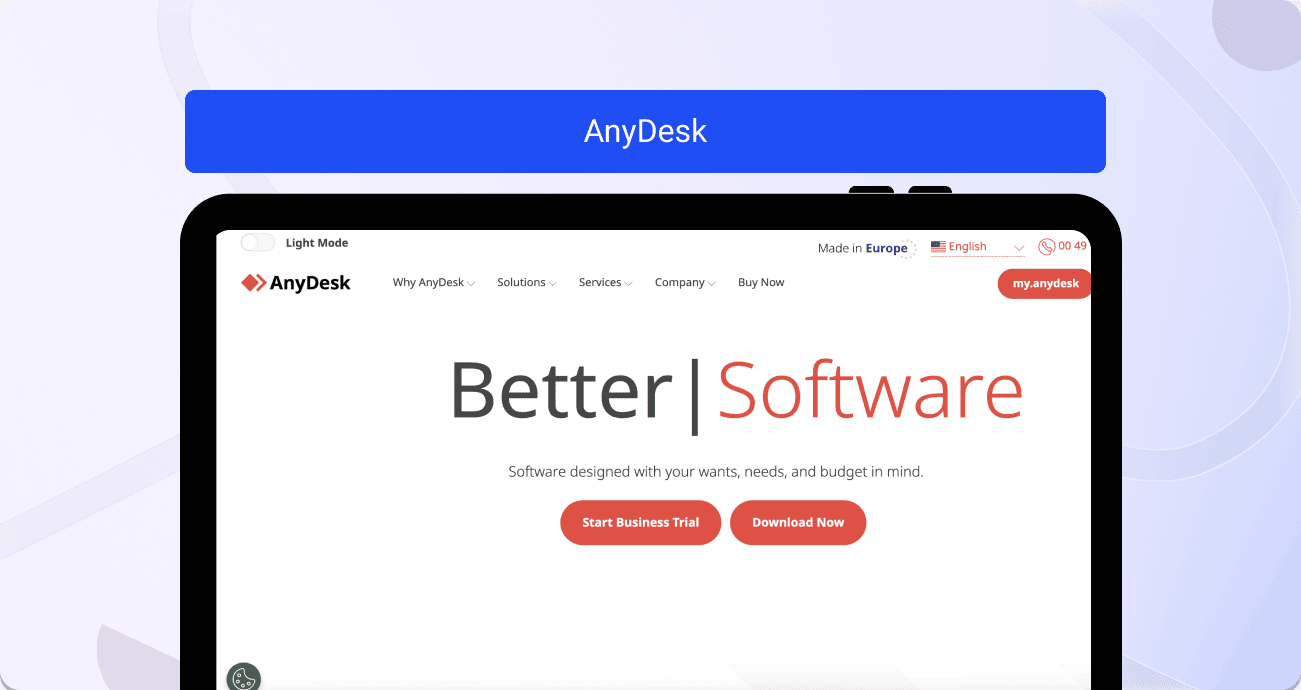
AnyDesk is a powerful remote access solution designed for efficiency and speed. It utilizes a unique proprietary codec, DeskRT, which ensures high-quality and low-latency connections. AnyDesk is known for its cross-platform compatibility, enabling users to connect seamlessly between different operating systems.
What is Chrome Remote Desktop?
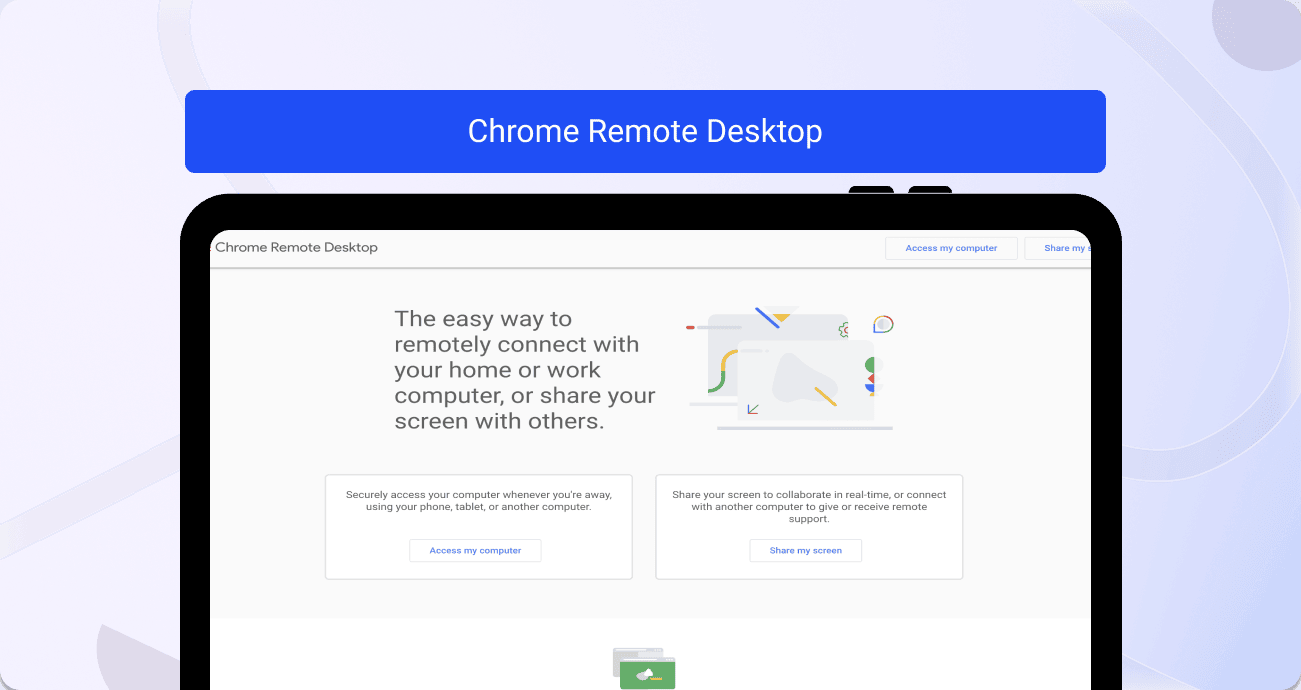
Chrome Remote Desktop (CRD), developed by Google, is a user-friendly remote access tool designed as a Chrome browser extension. This solution offers simplicity and accessibility, allowing users to connect to their computers from virtually anywhere with internet access. Chrome Remote Desktop leverages the security infrastructure of Google, providing a secure environment for remote connections.
AnyDesk vs Chrome Remote Desktop: features comparison
Remote access tools have evolved beyond screen-sharing capabilities. While this remains the foundation of AnyDesk and Chrome Remote Desktop, features like easy file sharing and control of other devices add significant value to these platforms.
Both software options offer the same core features; however, there’s no debate that AnyDesk is the more feature-rich option. The main difference is how each is integrated into your workflow or technology stack. CRD, being part of the Google ecosystem, syncs seamlessly with other software and devices controlled from a Google account.
AnyDesk features
- Desktop sharing: AnyDesk excels in desktop sharing, providing smooth and responsive remote access to the connected device.
- Text chat, whiteboard, session invitation: Collaboration tools allow agents to send direct invites, communicate via chat, and draw on screen.
- File manager: Built-in file manager, simplifying transferring files between local and remote devices.
- Wake on LAN: Allows users to wake up a computer remotely, ensuring it's ready for connection whenever needed.
- Remote printing: AnyDesk supports remote printing, enabling users to print documents from the remote device to a local printer effortlessly.
Chrome Remote Desktop features
- Screen sharing: Chrome Remote Desktop offers reliable screen-sharing capabilities, allowing users to view and interact with the remote desktop in real-time.
- Remote support: Facilitates remote troubleshooting by enabling support agents to access and assist with technical issues on the user’s device.
- Display mode: CRD provides different display modes to optimize the viewing experience (full-screen, scale-to-fit, resize-to-fit).
- Remote control from mobile: Users can initiate remote control sessions directly from their mobile devices (iOS or Android), adding to the solution's convenience.
- Multi-platform remote control: Enables connections between different operating systems for enhanced flexibility and compatibility.
AnyDesk vs Chrome Remote Desktop: use case comparison
In this section, we’ll explain how AnyDesk and CRD are used professionally. Remember that AnyDesk is a more comprehensive tool, and Chrome Remote Desktop is a browser extension used as part of the Google ecosystem.
AnyDesk use cases
- Provide IT support to a Brazilian federal court
- Equipment support for live sports events
- A Swiss engineering company uses AnyDesk to provide product training
Chrome Remote Desktop use cases
- Remotely access laptop from tablet to save space traveling
- Deploy napari (Python image viewer) remotely
- Remote database configuration
AnyDesk vs Chrome Remote Desktop: user reviews comparison
Now, let’s take a look at AnyDesk and Chrome Remote Desktop reviews. Feedback from real users is a great way to determine which tool is best for your organization. You’ll notice that AnyDesk has far more reviews, suggesting it is the more widespread application for businesses using remote access.
AnyDesk User reviews and rating
G2 currently has AnyDesk at a 4.5/5-star rating based on 958 reviews. Here’s some of the positive feedback from users:
- “This application is very useful and very handy to use by any person.”
- “AnyDesk is a great tool to solve each other’s problems.”
- “Get things done remotely.”
Alternatively, here’s some negative feedback:
- “You get exactly what you pay for.”
- “Unstable but good when it works.”
Chrome Remote Desktop user reviews and rating
CRD has a 4.1/5-star rating on G2 based on 33 reviews. Check out some of the positive experiences of users below:
- “Great for beginners and personal users.”
- “Easy to set up and use.”
- “Best lightweight remote desktop app.”
And some of the negative reviews:
- “Very laggy and it refuses to close tabs.”
- “Okay product but lacks some things.”
Alternative to AnyDesk & Chrome Remote Desktop: Fullview
Fullview provides more advanced features designed to empower customer support and call center reps and offer an elevated level of service. Here’s why Fullview is a better option than AnyDesk and Chrome Remote Desktop.
- Download free: No need to download software or a browser extension. Fullview only requires a quick code snippet copy and paste to deploy.
- Cost-effective: Fullview is also available for free with 1000 session replay recordings and four cobrowsing sessions per month. The paid tiers start at $47 per month for unlimited cobrowsing.
- GDPR-compliant: Google and AnyDesk are US-based companies, meaning they aren’t held to the EU’s GDPR compliance standards. Fullview, on the other hand, is based in the EU and is fully GDPR compliant.
- Cobrowsing: Unlike the software mentioned above, Fullview offers cobrowsing that give support agents control over a user’s computer screen within a specific application. This makes it a safer option than remote access, which gives people control over a user’s entire system.
- Session replay: Automatic recordings of user sessions capture mouse movements, DOM events, rage clicks, and other behaviors.
- Console logs: Add context to support calls with automated console log reports and reduce debugging times.
- Seamless integrations: Connect with popular helpdesk and CRM solutions like Intercom, Zendesk, and Salesforce.
- Data Security: Fullview is a cobrowsing solution that significantly reduces opportunities for remote access scams, automatically blurs sensitive information during cobrowsing calls and session replays, and includes additional privacy customizations so you can ensure you’re fully compliant.
Wrapping things up
AnyDesk and Chrome Remote Desktop are both excellent tools. However, there are some distinct differences. CRD is ideal for personal use and has become a go-to platform for independent software developers looking for remote access. But it isn’t a viable commercial solution because it’s restricted to Google Chrome.
Therefore, AnyDesk and Fullview are far more adept at handling the needs of customer service agents. If you are looking for features beyond simple desktop and file sharing, Fullview is your best bet. Neither AnyDesk nor CRD has advanced tools like cobrowsing, session replays and automated console log reports.
Sources used:
Sources last checked on date: 11-Nov-2023



.png)
.svg)


.webp)

%201.svg)


-min.png)

