If you’ve been on the hunt for a remote desktop access tool for your business, the options can be overwhelming. When it comes to selecting the best of the best, TeamViewer has been the go-to for many businesses.
However, there are alternatives on the market that may be even better. In this article, we’re going to talk about AnyDesk and Screen Connect, two of TeamViewer’s biggest competitors, to see which one may be best for you.
What is AnyDesk?
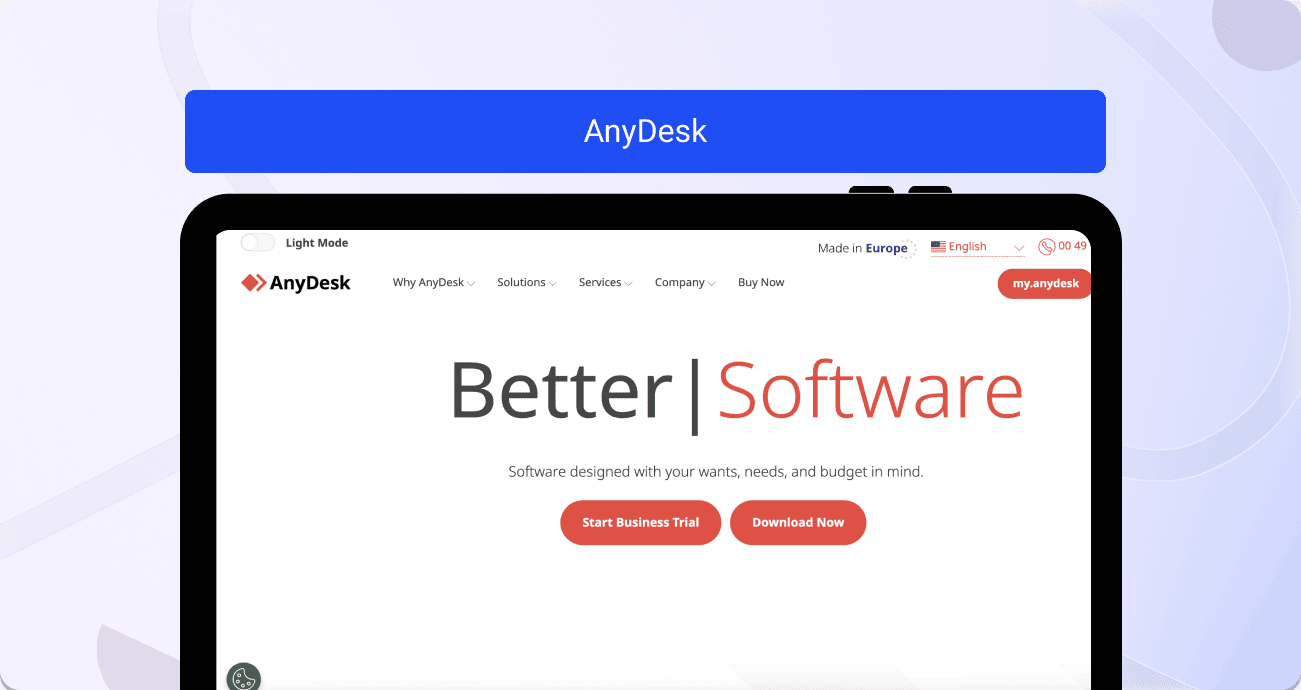
AnyDesk is a remote desktop software application that gives users the ability to access and control their computer or device from anywhere. It gives users a way to remotely connect to devices whether they are in the same office or across the globe.
Like TeamViewer, AnyDesk is designed to facilitate tasks such as:
- Technical support
- Remote work
- Collaboration
What is Screen Connect?
.png)
Similarly, Screen Connect is a remote access software application. You may also see it listed as ConnectWise due to a few rebrandings over the years. Users are able to connect to and control remote computers and devices from anywhere. It’s typically used by IT professionals to solve issues for remote workers as well as collaboration.
AnyDesk vs. Screen Connect: features comparison
AnyDesk features
- Speed and Efficiency: AnyDesk is known for its fast and responsive connection, making it suitable for real-time tasks and interactions.
- Cross-Platform Compatibility: It is available for various operating systems, including Windows, macOS, Linux, Android, and iOS, allowing users to connect to different devices regardless of their platform.
- File Transfer: Users can transfer files and documents between the local and remote computers with ease.
- Security: AnyDesk employs strong encryption to ensure secure and private remote connections.
- Multi-Monitor Support: It can handle multiple monitors, making it convenient for users with dual or multiple display setups.
- Unattended Access: AnyDesk allows users to set up unattended access to their computers, which is particularly useful for IT support and remote maintenance.
- Remote Printing: Users can print documents from a remote computer on their local printer.
- Customization: AnyDesk offers various settings and options for tailoring the software to specific needs.
Screen Connect features
- Remote Control: Users can take control of a remote computer just like Glance, enabling them to perform tasks, troubleshoot issues, and provide assistance as if they were physically present at the remote location.
- Cross-Platform Compatibility: The software is compatible with various operating systems, including Windows, macOS, Linux, and mobile platforms such as Android and iOS.
- File Transfer: It allows easy and secure file transfer between the local and remote computers.
- Multi-Session Handling: Screen Connect can handle multiple remote sessions simultaneously, making it suitable for support teams or administrators assisting multiple users.
- Scripting and Automation: It offers scripting capabilities that enable users to automate repetitive tasks, which is particularly useful for system administrators.
- Customization: Users can customize the software's user interface and functionality to meet specific needs.
- Security Features: Screen Connect includes robust security measures, such as encryption and authentication, to ensure secure remote connections.
- Remote Printing: Users can print documents from a remote computer on their local printer.
AnyDesk vs. Screen Connect: Use case comparison
AnyDesk use cases
AnyDesk is best for those working in technical support and working remotely. For technical support, AnyDesk is incredibly fast and reliable. There will be minimal interruptions when troubleshooting an issue.
As for remote work, AnyDesk allows employees to access their office desktops from anywhere. It can also be great if employees are traveling and need to access a computer that is in an office back at home.
Screen Connect use cases
As for Screen Connect, it’s best used by IT administrators due to how customizable it is. Screen Connect has scripting options that will allow them to streamline tickets and work more efficiently.
Screen Connect is also great for managed service providers because it has multi-session support and robust automation features.
AnyDesk vs. Screen Connect: user reviews comparison
AnyDesk reviews and rating
On Gartner, AnyDesk has a 4.5 out of 5 star rating. Users love that they can “easily handle the screen, notifications and camera of the computer,” and that “it’s very fast for sharing data between computers.”
Screen Connect reviews and rating
Screen Connect has a 4.7 out of 5 stars on G2. Users love that “there are different levels that require users to consent to your control,” and that “it has so many features, not just remote access.”
AnyDesk vs. Screen Connect: pricing comparison
AnyDesk pricing
AnyDesk starts with a solo plan at $14.90 a month, a standard plan at $29.90 and advanced at $79.90. There is a free plan with very limited features, but you can have 3 devices on it.
Screen Connect pricing
Screen Connect starts at a higher price point, with the single user plan starting at $28 a month. The standard plan is $45, and the premium is $53 a month. There is no free plan or free trial.
AnyDesk vs. Screen Connect: deployment comparison
AnyDesk deployment
AnyDesk offers cloud-based and on-premises deployment options, allowing users to choose what suits their infrastructure best.
Screen Connect deployment
Screen Connect also provides both cloud-based and self-hosted deployment options, providing flexibility to users.
AnyDesk vs. Screen Connect: integrations comparison
AnyDesk integrations
AnyDesk integrates with various software and services, including third-party billing and CRM systems, such as:
- HTC
- Microsoft Intune
- RCH
- Atera
- TANSS
Screen connect integrations
Screen Connect also offers integrations with popular software and services, enhancing its adaptability to various business setups, such as:
- Acronis
- Freshdesk
- Zendesk
- Solarwinds Passportal
Alternative to AnyDesk & Screen Connect: Fullview
If you’re looking for an alternative to these options, look no further than Fullview. We’ll tell you why.
- Fullview is 100% GDPR compliant due to being based in the EU. It also gives users the option to store data on US servers, as well.
- Fullview doesn’t require anyone to download anything. Everything within the software is cloud-based, and all that’s needed is a few lines of code in your app.
- This software is not like the others because it’s a cobrowsing software instead of a traditional remote access program. That means you are less likely to deal with remote access scams.
- Fullview has a plan that is completely free forever with 4 cobrowsing calls every month
- This software also has popular integrations such as Intercom, Zendesk, and Salesforce.
- Fullview allows you to pick and choose what data you capture and what you don’t during cobrowsing and session replays.
- Fullview includes cobrowsing which neither AnyDesk or Screen Connect have. This feature allows agents to work directly on the screen with customers while having a chat feature and recording the call.
- Fullview is a great alternative for businesses seeking the ability to customize features as well as high data security. It’s important to note that Fullview is not ideal for internal IT support since you’re unable to access the entire company’s system.
Conclusion
The bottom line is that choosing a remote desktop access software can be overwhelming. When making a decision, it’s important to weigh all of your options. Whatever you choose, as long as you’ve done your research you should end up with the right tool for your needs.
Sources used:
Sources last checked: 10-Nov-2023



.png)
.svg)


.webp)

%201.svg)


-min.png)

