Half of all customer service agents have begun working remotely. 46% of them feel like they don't have all the necessary tools for it.
And if you're reading this, you might be one of them.
Getting a user's view of your service is crucial, so many have turned to remote access solutions like AnyDesk and AeroAdmin.
But choosing the right one can be challenging, which is why we’ve conducted this comparison.
In this article, we'll compare two popular remote access tools – AeroAdmin and AnyDesk – and put them head-to-head. We'll break down their features, pros, cons, pricing plans, and even offer some alternatives.
So, let's dive in!
What is AeroAdmin?
AeroAdmin is a compact remote access software solution that allows you to connect to a computer or server in another location.
Information technology (IT) professionals use AeroAdmin for things like remote desktop control, file transfers between remote computers, and remote system administration.
What is AnyDesk?
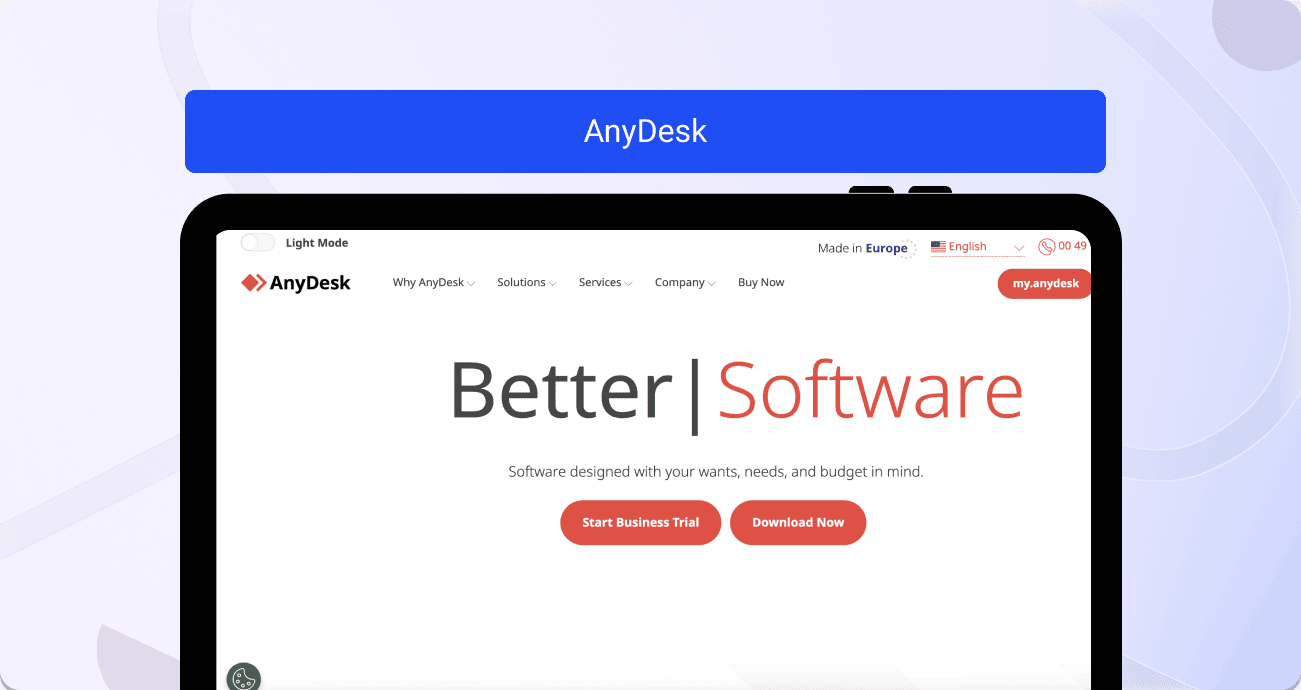
AnyDesk is another powerful remote access software that enables users to connect to computers or servers located elsewhere.
AnyDesk is a popular choice for tasks like remote IT troubleshooting, business-wide system administration, remote customer support, or even simple file transfers between distant computers.
(Psst! Want to see how AnyDesk stacks up against Teamviewer? Check out our AnyDesk vs. Teamviewer guide.)
AeroAdmin vs. AnyDesk: features comparison
In this section, we'll cover a feature-by-feature comparison of AeroAdmin and AnyDesk to help you decide which one is the most suitable tool for your needs.
AeroAdmin: key features
- File Transfer: AeroAdmin supports file transfers between the host and the remote computer, a feature that enhances collaborative efforts.
- Multi-Monitor Support: If you're working on a multi-monitor setup, AeroAdmin doesn't disappoint. It allows you to switch between screens effortlessly.
- Unattended Access: This feature allows you to access remote computers even if they are unattended, which is a crucial aspect for IT support and system administration tasks.
- Session Recording: AeroAdmin also allows users to record sessions, a feature that can be beneficial for training, auditing, or troubleshooting purposes.
AnyDesk: key features
- Customizable Interface: AnyDesk allows you to customize the interface according to your preferences, such as changing the background color or adding your company logo.
- Multi-platform Support: AnyDesk is available for multiple platforms, including Windows, macOS, Linux, iOS, and Android, making it a flexible option for remote access needs.
- Unattended Access: Similar to AeroAdmin, AnyDesk also offers unattended access to remote computers, allowing you to perform tasks even when the computer is not being actively used.
- Remote Printing: This feature allows you to print documents remotely from your connected device, saving time and effort.
- Cross-device Compatibility: AnyDesk's cross-device compatibility allows you to access a remote computer from any device, as long as it has AnyDesk installed.
AeroAdmin vs. AnyDesk: use case comparison
Both AeroAdmin and AnyDesk will help you with some shared use cases:
- Remote IT Support: Both tools are helpful for IT professionals, allowing them to access client machines remotely for troubleshooting and maintenance tasks.
- Secure File Sharing: Files can be transferred securely between the local and remote computer, making these valuable tools for collaborative projects.
Now, let's get into some specific use cases where one tool may be better suited than the other.
AeroAdmin: use cases
- Workforce Training: By leveraging the session recording feature, trainers can illustrate the proper usage of software tools and record these sessions for future reference.
- Remote Work: Aeroadmin is a boon for remote employees, enabling them to access office workstations or servers from their home computers.
AnyDesk: use cases
- Online Education: The education sector uses AnyDesk extensively. Teachers can remotely access their students' computers to provide guided instruction, and students can share their screens for collaborative learning.
- Online Demonstrations: AnyDesk's screen sharing features make it a good choice for online demonstrations and webinars, where presenters can share their screens with participants in real time.
AeroAdmin vs. AnyDesk: user reviews comparison
AeroAdmin user reviews and rating
Ratings:
- G2: 3.5/5 stars.
- Capterra: 4/4 stars.
Positive reviews:
- "My favorite feature of AeroAdmin is its simplicity and small size. You can be up and running with this platform in a matter of minutes." — Scott F. (IT Services Director) via G2.
- "I like that it is free to use and it's very straightforward and works right away. Being able to logoff and reboot the computer is very helpful." — Sam (IT Services Coordinator) via Capterra.
Negative reviews:
- "The display is difficult to work with, especially if the other user has multiple screens. And I get random connections coming in requesting to connect." — Dax G. (Software Sales Rep) via G2.
- "Had to physically go to the remote systems to reboot them multiple times a week. Support was abysmal." — Kristina (Operations Manager) via Capterra.
AnyDesk user reviews and rating
Ratings:
- G2: 4.5/5 stars
- Capterra: 4.6/5 stars
Positive reviews:
- "In the case of providing support on the client side, this Anydesk application is very useful." — Riken C. (Small Business) via G2.
- "Anydesk has a lot of the options you would need from Teamviewer and does them right and secure. Even better when the price is FREE." — Luis Daniel (Lead Developer) via Capterra.
Critical reviews:
- "...beware of their tech support. I've now opened 4 cases over the same issue with their remote printing option. Each time I felt that someone not in tech support attempted to resolve the problem, all they did was collect information and never got back to me." — Matt V. (IT Manager) via G2.
- "It requires a lot of effort to configure due to its complicated security settings. We have to restart the session if the opponent system locks up and the session automatically disconnects." — Aditi (Technical Consultant) via Capterra.
AeroAdmin vs. AnyDesk: pricing comparison
AeroAdmin pricing
AeroAdmin offers both free and paid plans. The free version is ideal for personal use, providing basic remote access functionality.
For professional use, there are three pricing tiers:
- Professional License: $89.90 per year. Unlimited controlled devices but only three simultaneous sessions. It's suitable for small to medium businesses needing regular remote access.
- Business License: $129.90 per year. This plan offers additional features such as priority support and unlimited sessions. A fitting choice for larger businesses or IT departments.
- Corporate License: $199.90 per year. All features, without any restrictions. It is designed for extensive professional use, perfect for large teams requiring comprehensive remote access solutions.
Each package includes unattended access, file transfer, multi-monitor support, and free updates.
AnyDesk pricing
AnyDesk also provides both free and paid plans, catering to a wide range of users. Here are the details of their offerings:
- Free Plan: This plan offers the basic functionality of remote access, best for personal or non-commercial use.
- Solo Plan: $19.90 per month. This plan allows for only one licensed user, best for individuals.
- Standard Plan: $38.90 per month. This plan provides an expanded feature set and adds active tech support, ideal for medium-sized businesses or IT departments.
- Advanced Plan: $103.90 per month. This plan covers all features without any restrictions, making it a comprehensive solution for larger teams and businesses that need extensive remote access capabilities.
AnyDesk also offers an Ultimate plan for custom enterprise implementation, with pricing tailored to specific business needs.
AeroAdmin vs Anydesk: deployment comparison
AeroAdmin deployment
Deploying AeroAdmin follows a few simple steps:
- Create an account.
- Download the AeroAdmin executable on both computers.
- Run the installer and connect.
Once complete, you can start using the software immediately.
AnyDesk deployment
AnyDesk offers several deployment options depending on your needs:
- Cloud service: AnyDesk offers its own cloud-based solution, giving you the convenience of not having to manage your own infrastructure but still ensuring secure remote access.
- On-premise: This option is suitable for larger businesses or enterprises that require high levels of control and customization.
Alternative to AeroAdmin & AnyDesk: Fullview
AeroAdmin and AnyDesk might do the trick for small to medium-sized IT use cases. But for customer experience applications like sales, success, and service, Fullview offers a more robust solution.
- Fullview is cloud-based, requiring no downloads, and initiates with a simple code integration for cobrowsing features.
- Offers data blurring granularity and records cobrowsing sessions for QA, training, and compliance.
- It's a safer alternative to traditional remote desktop access, limiting control to the user's browser window with the product open.
- Includes session replays capturing user interactions in the app as well as console logs, aiding in troubleshooting customer issues.
- Provides a free plan with limited sessions, and affordable paid plans starting at $49 a seat with unlimited cobrowsing.
- Integrates with popular helpdesk and CRM software like Intercom, Zendesk, and Salesforce, for seamless support workflow.
- Based in the EU, it's GDPR compliant (unlike AnyDesk and Aeroadmin), offering data storage on either EU or US servers.
It's crucial to note that Fullview is ideal for customer-facing business functions but not for internal IT support. If you need full access to another worker's system, AnyDesk or Aeroadmin might be the better solution for you.
Wrapping things up
AeroAdmin and AnyDesk are two great options for internal IT support and smaller use cases.
But if you're looking for a more robust solution with additional features and integrations, Fullview is a great alternative to consider. It offers cloud-based, secure access with recording capabilities, session replays for troubleshooting, and seamless integration with popular helpdesk and CRM software.
If you need remote access software built for customer-facing functions and not IT, give Fullview a try and see how it can enhance your support workflow to provide a better customer experience.
Sign up for Fullview's free plan today and see the benefits for yourself!
Sources used:
Sources last check on date: 2-Nov-2023



.png)
.svg)


.webp)

%201.svg)


-min.png)

