When your customers run into issues, diagnosing and resolving them can be a challenge for any organization. If you rely on your customers’ expertise to effectively explain their situation, you can run into misunderstandings and confusion time and time again.
So, what’s the solution? For years, companies around the world have taken advantage of remote access software to gain greater insight into the issues at hand, as well as the potential solutions.
But, when it comes to remote access software, there are more options on the market than you might realize. So, how do you know which one is right for you, and more importantly, for your customers?
One of the most popular options on the market is Connectwise ScreenConnect, but it’s certainly not the only option.
We’ll go into more detail on Connectwise ScreenConnect, as well as looking at some alternatives to help you make the best choice possible.
If you’re interested in finding out more about what remote access software can do, or how co browsing can benefit your customer service business, follow these links.
What is Connectwise ScreenConnect?
.png)
Let’s start by taking a look at Connectwise ScreenConnect and what it offers.
Connectwise ScreenConnect describes itself as a remote desktop and mobile support solution for every industry and need, providing functionality for remote workers and IT teams, as well as support and help desk teams.
The core function of Connectwise ScreenConnect is to facilitate remote access, the act of remotely controlling another machine to investigate technical issues or provide guidance in a more hands-on way.
This platform promises to help organizations deliver secure, superior service to resolve issues faster and reduce downtime.
Want to find out more about other remote access platforms? See how AnyDesk stacks up against TeamViewer, and the differences between AnyDesk’s unattended and full access functions, here.
Why use a Connectwise ScreenConnect alternative?
You might be thinking that Connectwise ScreenConnect sounds like a good option for your business, and you might be right, but it always pays to do your research and consider the alternatives.
We’ve put together some of the best Connectwise ScreenConnect alternatives to give you a clearer idea of what your options are.
Connectwise ScreenConnect is pricey
When it comes to making a decision for your business, price is always going to come into the equation.
There are multiple remote access software solutions on the market for free, and Connectwise ScreenConnect is not one of them.
The lowest tier on its pricing list is the ‘One’ package, designed for a single technician to use, and this comes in at $16 per month. If you are a business with more than one customer support agent (highly likely) this just won’t cut it.
Instead, you’ll need to opt for either the ‘Essentials’ package which offers three connections for $27 per month, or the ‘Pro’ package for $47 per month with up to five connections.
However, when it comes to pricing, it’s important to consider what else is included in the package. We’ll go into more detail on this later, but you should always be looking to get the best bang for your buck.
Connectwise ScreenConnect is not suitable for customer support teams
If you’re looking for the perfect one-stop-shop resource for your customer support agents, Connectwise ScreenConnect might not quite cut it.
Whilst Connectwise ScreenConnect offers good remote access functionality, it is lacking in other areas. With no console logs or session replays, you might be able to access your customer’s machine, but you won’t have the insight you need to deliver excellent service.
If you’re looking to assemble the perfect customer support arsenal, you might want to consider another platform which offers more insightful tools and proactive features to take your customer experience levels to new heights.
Connectwise ScreenConnect can be prone to remote access scams
Unfortunately, there is, and always has been, one major thorn in the side of traditional remote access software.
By offering full visibility and access of your machine to a third party, there is always the risk of scams. As this third party gains complete control of a device, they can access files, use saved logins, and steal sensitive data in a flash.
If you’re looking to eliminate this risk entirely, consider an alternative which includes cobrowsing, an alternative to remote access software which enables the user to only allow access to one specific program or window, as well as blur any sensitive data from view.
Connectwise ScreenConnect can be difficult to get the hang of
If you’re bringing new software into the fold, the last thing you want is a struggle to get to grips with it. Unfortunately, Connectwise ScreenConnect can pose problems for some users.
Looking at reviews of the product, one of the major cons listed is that the software is not user friendly. Whilst it may be perfectly useable once you’ve taken the time to learn it, this could be a time expense you can’t afford.
If you’re looking for fast results, consider searching for an alternative which champions useability and efficiency.
Best alternatives to Connectwise ScreenConnect in 2025
If Connectwise ScreenConnect isn’t the be all and end all of remote access software, what is?
We’ve put together some of the best alternatives for you to consider, so take the time to read through and make your decision with confidence.
Fullview
Meet Fullview, one of the best co browsing software companies on the market.
Fullview serves as a dynamic platform for customer experience and technical support, empowering teams to elevate their interactions with customers. Its prowess lies in two primary functions: cobrowsing and session replays.
In essence, cobrowsing sets itself apart from traditional remote desktop software by granting agents access to specific pages, browser windows, or programs, as opposed to the entire machine. This approach prioritizes heightened security and privacy, complemented by customizable data blurring to safeguard sensitive information.
The collaborative nature of co-browsing facilitates issue diagnosis and solution identification without the inherent risks of conventional remote access methods. Seamless integration with widely adopted software like Intercom, Zendesk, or Salesforce Service Cloud ensures the effortless initiation of cobrowsing sessions straight from a support ticket.
Simultaneously, session replays offer invaluable insights for customer service agents. This feature empowers agents to record and review user sessions on a website or in a webapp, identifying pain points and potential bugs before they escalate. Robust filtering options empower agents to swiftly pinpoint specific session recordings.
Fullview's capabilities are further enriched by console logs and customizable dashboards, streamlining the identification of bugs or errors. All essential information converges in an easily accessible interface, simplifying the retrieval of necessary insights.
Fullview is also a free alternative to Connectwise ScreenConnect. It has a forever free plan that includes 4 cobrowsing sessions per agent per month. It also offers pro and enterprise plans with higher limits and custom pricing.
Why Fullview is better than Connectwise ScreenConnect
Taking this into consideration, there are numerous reasons to opt for Fullview instead of Connectwise ScreenConnect, and we'll delve into them here.
First and foremost, in the realm of customer support teams, choosing a solution tailored to their needs is paramount. Fullview is designed to facilitate effective customer support and foster improvements in key metrics such as CSTA, FCR, and ART.
Security stands out as another significant advantage, boasting 100% GDPR compliance, data blurring options, and a diminished risk of remote access scams.
Usability is yet another forte of Fullview over Connectwise ScreenConnect. Featuring no downloads, swift installation, and low latency, Fullview seamlessly integrates with your existing customer support software, providing unparalleled ease of use and convenience.
TeamViewer
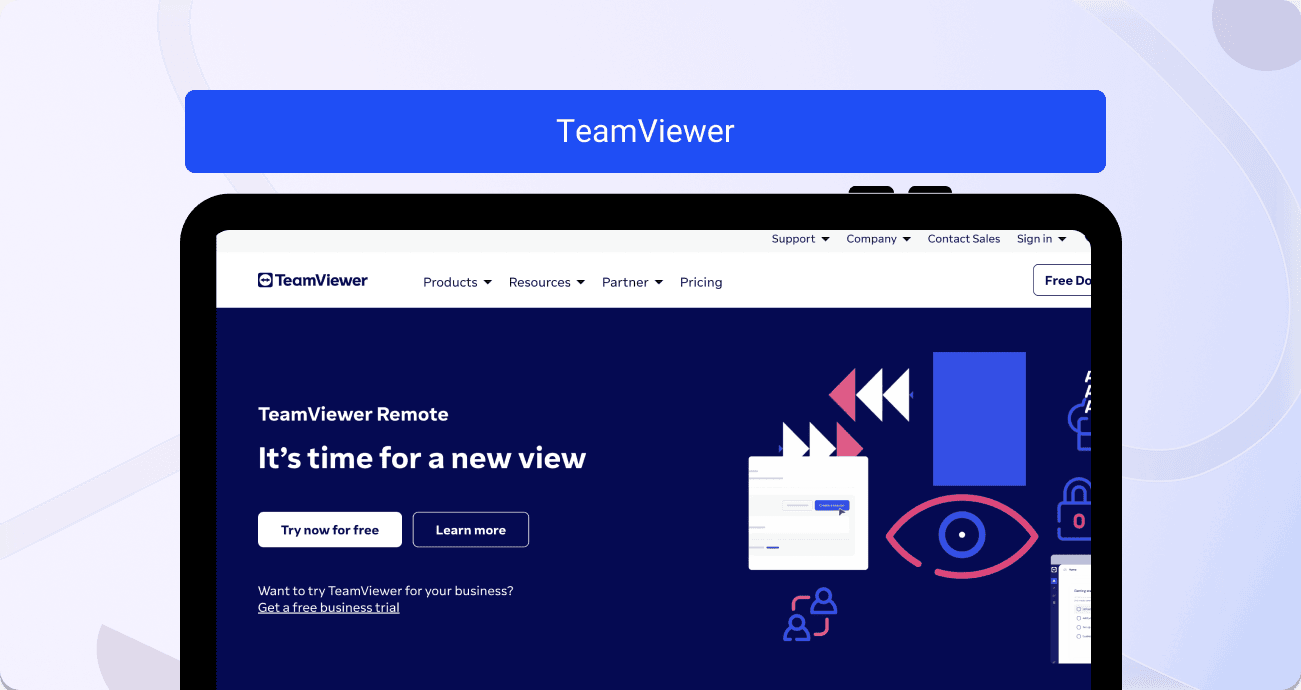
Next up is TeamViewer. TeamViewer is one of the biggest remote access softwares around, with more than 2.5 billion devices around the world registered with it.
TeamViewer offers three main services. These are remote access and support for customer service teams, after-sales service solutions for sales teams, and vision picking solutions for warehouse teams.
TeamViewer pedigree is undoubted, with a 4.7/5 rating accrued across more than 75,000 reviews.
Why TeamViewer is better than Connectwise ScreenConnect
So, TeamViewer or Connectwise ScreenConnect? Let’s discuss.
As we’ve already established, Teamviewer’s stature and reputation as a brand is extensive and impressive. With TeamViewer, you are backed by an established organization that has helped countless businesses find success with remote access software.
TeamViewer is also built for both the support agent and the recipient of the support, unlike other platforms which lean towards one side.
TeamViewer cost is also more than fair, with a Remote Access package priced at around $20 per month and a Business package at around $45 per month.
To make things as seamless as possible, it is also possible to integrate TeamViewer with some of your existing software, such as Zendesk, Salesforce, and Microsoft Teams, which can’t be achieved with Connectwise Screen Connect.
Conclusion
Remote access software is definitely a tool that can benefit your business, if used wisely, but it’s not a magic wand.
Take the time to consider exactly what your business needs and find the solution that can deliver it to you.
If remote access software feels like it’s not quite up to scratch for you, consider Fullview’s cobrowsing and session replay functionality to give your teams unparalleled insight and power when it comes to the customer experience.
Consider the options and make the decision that’s right for you and your business.



.png)
.svg)


.webp)

%201.svg)


-min.png)

