Remote desktop software lets you access and control a computer from a distance. It's important to thoroughly understand different platforms to choose the best one for your needs.
We've evaluated DWservice vs TeamViewer so you can decide on the best business remote access software choice for you. We’ve also presented Fullview as an alternative. Fullview is a cobrowsing software — which you can think of as remote access’s browser-based (and safer) cousin.
What is DWservice?

DWService is a free, open-source platform that allows web browser connections to any system. Just install the agent on the host computer to access the client computer.
DWService offers secure connections to all managed devices, adhering to modern IT infrastructure standards. It operates with most firewalls and web proxies, connecting to any computer, not limited to the local network.
What is Teamviewer?
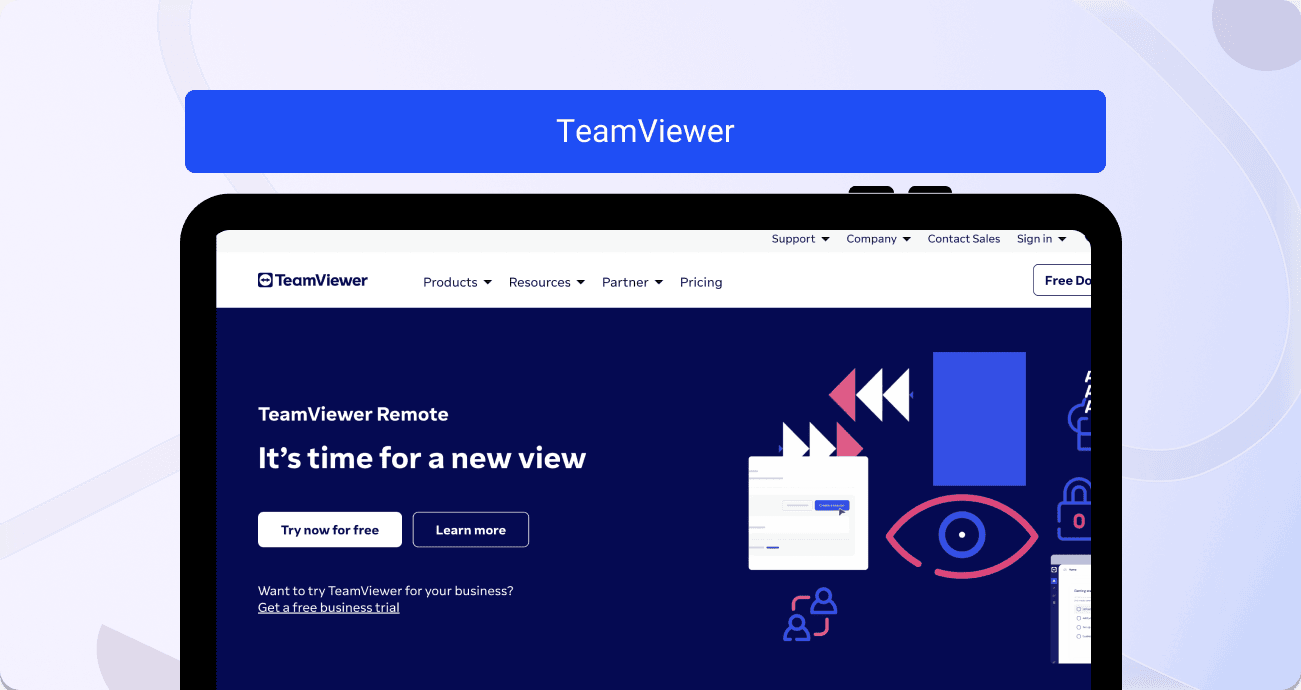
With the help of TeamViewer, you can schedule online meetings, share files, share your desktop, and remotely control other devices or desktops.
TeamViewer primarily facilitates remote computer access for tasks like software installation or troubleshooting. You can grant access with a single click, quickly resolving urgent device issues. It supports various tools and services and helps businesses across industries enhance operational performance, functionality, and customer service.
DWservice vs Teamviewer: Features comparison
In any remote desktop comparison, like DWservice vs TeamViewer or Teamviewer vs AnyDesk, the basic feature is the same: they let users remotely view or operate another computer.
DWService, being open-source, lets you modify its publicly available programs. It also provides file-sharing and working capabilities between devices. In contrast, TeamViewer mainly offers file transfer but has superior security features to safeguard user data.
DWservice
- Screen-sharing: DWService provides full control over a remote system, including screen, keyboard, and cursor. You can also permit others to access the system while restricting their use of the keyboard or mouse.
- File transfer and sharing: DWService allows downloading and uploading files, granting full access to the remote device's file system. You can share folders with others while setting permissions (read-only, edit, download, upload, or all) for each user. For instance, a text file can be edited directly in the "Text editor" app, and some actions can be performed without downloading the file, depending on its type.
- Log watch: DWservice automatically updates a log file for any actions or activities within the computer system, application, or program.
Teamviewer
- Enterprise-grade secure connections: TeamViewer offers advanced security features like SSO, conditional access, and more. It's secured with end-to-end 256-bit AES encryption and two-factor authentication. You can enhance security by blacklisting or whitelisting devices. Plus, it generates a new password for each login session.
- Built-in communication: TeamViewer offers text and voice chat, along with an integrated video conferencing solution. It allows you to exchange files with coworkers and leave notes on remote computers to inform others of your work.
- Session recording: TeamViewer Remote allows screen recording once a connection is established with a remote device. This feature helps quickly understand customer support requests and can be used later for quality assurance, training, or documentation purposes.
DWservice vs Teamviewer: Use case comparison
In comparing DWservice vs TeamViewer for remote desktop software, both are effective for IT scenarios. However, TeamViewer stands out with its audio and video capabilities, especially beneficial for customer support services.
DWservice
- DWService provides its clients with remote administration, remote support, and remote maintenance for IT equipment, particularly for any IT department.
- Whether you're an individual needing remote access, an IT professional, or a remote worker, you can use DWService because it’s a dependable solution.
Teamviewer
- You can use Teamviewer in various industries, including manufacturing, education, healthcare, and more.
- It includes plenty of features specifically for IT organizations and support workers, making remote customer support simple.
DWservice vs Teamviewer: User reviews comparison
When considering any platform, whether it is DWservice vs Teamviewer or Glance vs Teamviewer, user reviews can make or break your decision on which to go with.
While TeamViewer has some negative feedback and lower scores on certain sites, it's rated better on others. DWservice is commended for its free and open-source programs, proving useful in many scenarios.
DWservice
According to alternativeto.net, DWservice scores an average of 4.3 stars out of 5 with 25 reviews. Users reported some positive aspects of the program, such as:
- Free program that’s very easy to use
- Their web interface is very clean, with their remote screen being responsive
- There are no ads even though its client is open-source
However, there are also some negative reviews:
- Limited bandwidth with more available with a subscription
- Trouble connecting and controlling remote targets "reliably"
Teamviewer
Although Teamviewer scores 3.3 out of 5 on alternativeto.net with 102 reviews, it does score higher on other review websites like G2 and Capterra. Positive reviewers have left comments like:
- It can be used on any device it’s installed in
- Easy to use and more functional
- Its features allow for a better remote desktop experience
There were some negative reviews regarding the program, such as:
- The recent update has made their interface more unusable
- More expensive option compared to others
DWservice vs Teamviewer: Pricing comparison
Regarding pricing, if you compare DWservice vs Teamviewer, DWservice is more cost-effective. However, Teamviewer has more features for the price plan it offers.
DWservice
With a DWService API account, you can buy tickets as needed, using them to acquire channels or agents. One account can serve all agents, users, and customers. Tickets cost $0.13 USD each, plus tax, varying by country. Each agent requires one ticket per month ($0.13). For one channel, it costs thirty tickets monthly, totaling $3.90 USD.
Teamviewer
TeamViewer has plans for single users, teams, and enterprises. The starting business plan, TeamViewer Premium, is priced at $79.90/month (billed annually). For enterprise-level, it provides custom pricing based on used features. There's a free personal use plan and a 14-day free trial for other options, with an upgrade option available.
DWservice vs Teamviewer: Deployment comparison
When considering DWservice vs TeamViewer, setup is straightforward for both, requiring download and installation on the device. However, TeamViewer offers compatibility with a wider range of operating systems and devices.
DWservice
DWService allows web browser connections to any platform. Install the agent on the host computer using source code from GitHub, then register. After that, you can access it from anywhere using a basic web browser.
Teamviewer
TeamViewer is available as freeware or in various paid versions with multiple language options, depending on deployment needs. Simply install and run the program on the host computer.
DWservice vs Teamviewer: Integrations comparison
DWservice and TeamViewer both provide integration capabilities differently. DWservice offers an API for integration within your apps, while TeamViewer has direct integration partnerships with many apps.
DWservice
If integrating DWService Apps suits your needs, you can utilize the DWService APIs. These APIs let developers embed the service into their custom apps. DWService is accessible for users on Windows, macOS, or Linux to connect to remote devices.
Teamviewer
TeamViewer provides integration options with various business applications. The Standard package includes 8 integrations and is part of the TeamViewer Remote plan, while the Enterprise package offers 16 integrations and is available with the TeamViewer Tensor plan.
Alternative to DWservice and Teamviewer: Fullview
If DWservice or Teamviewer don’t meet your needs, here’s a cobrowsing solution for you to consider – Fullview:
- Fullview, being a cobrowsing solution rather than a standard remote desktop access tool, significantly reduces the risk of remote access fraud because it limits screen control to one app or browser window.
- Fullview differs from DWservice and TeamViewer as it requires no downloads. Integration is straightforward and cloud-based, involving just a few lines of code added to your app. After this, you can immediately start recording user sessions, cobrowsing, and troubleshooting with easy access to console logs.
- These cobrowsing calls are also recorded by Fullview, so you have the recordings for quality assurance, compliance, and training.
- Fullview automatically records user sessions in your app, which sets it apart from DWService and TeamViewer. These session replays capture mouse movements, DOM events, and various actions, enabling you to review these recordings to identify issues with customers and products.
- When cobrowsing and session replays are used together, you can fix a customer's issue during a cobrowsing conversation and access recent recordings for more information.
- Fullview is 100% GDPR compliant. You get the option to store data on US or EU servers.
- Fullview provides granularity with respect to data blurring, letting you select which aspects of a cobrowsing call to record and which to leave out.
- For business operations like customer success, sales, and customer support, it's a better option. However, it is not suitable for internal IT assistance, where you frequently require access to your employees' entire system.
- Unlike DWservice and TeamViewer, Fullview provides a forever free subscription that includes four cobrowsing sessions per month for every agent in your organization.
- Fullview also offers much more affordable premium plans, starting at $49 per seat, with unlimited cobrowsing and integrations.
- You can start co browsing calls directly from your customer support software because Fullview integrates with well-known helpdesk and CRM programs like Intercom, Zendesk, and Salesforce.
Key Takeaways
When choosing a remote access solution, the decision depends on your business needs. DWservice is an excellent open-source choice for scaling IT operations, while TeamViewer is suitable for mass deployment. For interactive cobrowsing that's 100% GDPR compliant, Fullview is a great option — especially for customer support and product teams.
Sources used:
- DWService
- TeamViewer
- DWservice- alternativeto.net
- Teamviewer- alternativeto.net
- G2- Teamviewer
- Capterra- Teamviewer
Sources last checked on: 04-Jan-2025



.png)
.svg)


.webp)

%201.svg)


-min.png)

