For remote teams, effective file access, continuous communication, and teamwork are key. To help you with that, we've compared top remote access software: FastViewer vs TeamViewer. Our comparison helps identify the best solution for staff interaction across multiple monitors and remote customer support, suitable for any organization size or budget.
What is FastViewer?

FastViewer, adaptable to individual needs, offers cloud and on-premise solutions, mainly targeting IT professionals, managed service providers, and helpdesk staff. It enables remote computer access and connection to various devices, including desktops (Windows and Mac) and mobiles (iOS and Android).
FastViewer goes beyond mere remote control of devices. It includes features like virtual whiteboards, chat or video calls, data transfer, scheduling webinars and meetings, and more. This versatility enables setting up a "remote office," allowing work from anywhere, even via smartphone.
What is Teamviewer?
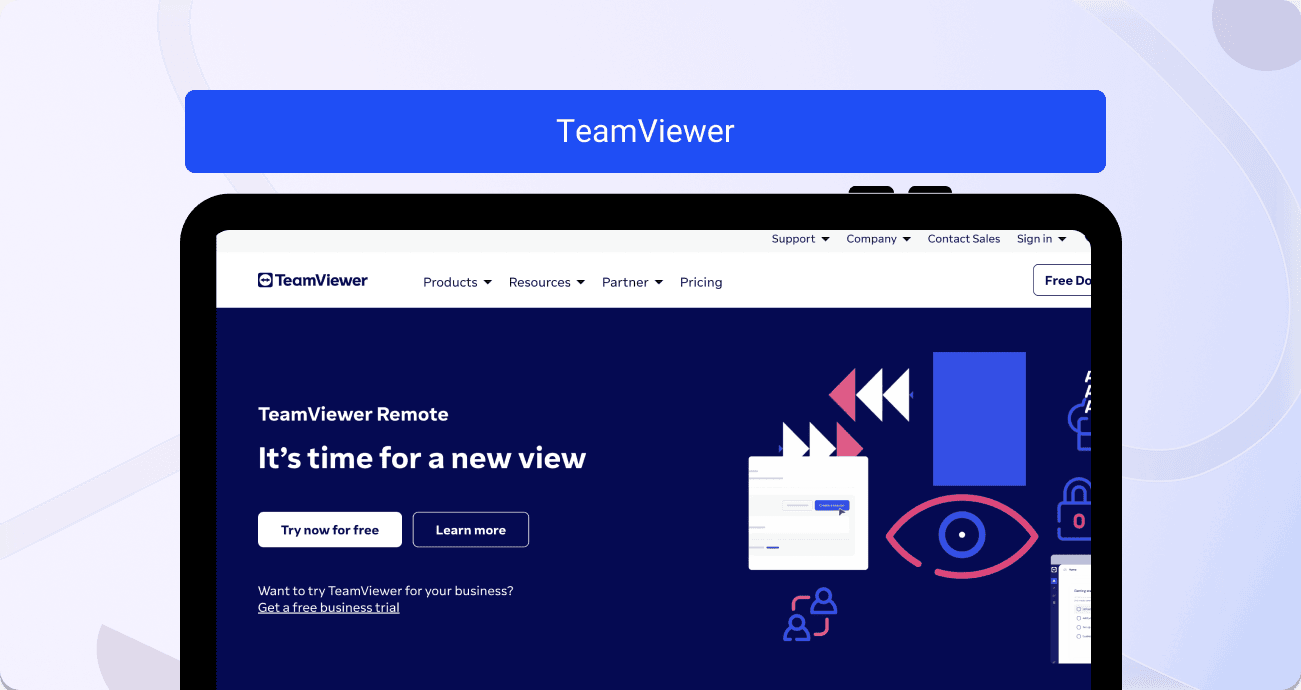
Teamviewer is a prominent remote access and support tool, ideal for regular remote workers and tech support. It enables device operation from any global location, with features like file transfer, screen sharing, and remote printing, streamlining remote work.
TeamViewer ensures secure, encrypted connections over the internet, enhancing data privacy and security. Its versatility supports remote work, education, and collaboration, with capabilities for web conferences and online meetings.
FastViewer vs Teamviewer: Features comparison
For any remote desktop program, the basic features are similar. However, they have some unique ones too.
Comparing FastViewer vs TeamViewer in terms of features, both offer remote access, letting users manage devices remotely, similar to other programs like Glance.
However, Teamviewer has some automation capabilities to save time on basic tasks. FastViewer works great for customer support sessions requiring high-quality video and audio.
FastViewer features
- Multiple communication channels: Various communication methods for remote assistance, including phone, VoIP, integrated chat, and video options, accommodating different user preferences.
- Session documentation: FastViewer's log file feature enables session recording, offering easy access to notes, times, tasks, and challenges for billing and reports. You can also export these logs to Excel as CSV files.
- Screen-sharing options: With FastViewer's remote support, you can reverse the viewing direction to show your screen to customers, making it easier to explain how to use new products or services, or place online orders.
Teamviewer features
- File transfer: TeamViewer simplifies sharing documents, images, and other data by enabling users to transfer files and folders between devices easily.
- Secure connection: TeamViewer's license includes enhanced session security features like locking and dimming remote screens, along with 256-bit AES end-to-end encryption, 2-factor authentication, and options for white- and blacklisting devices.
- Scripting (in and out of session): You can set up repetitive actions using custom batch, CMD, and Powershell scripts to save time.
FastViewer vs Teamviewer: Use case comparison
From a business standpoint, both FastViewer vs TeamViewer are valuable for IT support services. TeamViewer is more suited for larger and more versatile businesses, while FastViewer excels in resolving customer support issues.
FastViewer use cases
- FastViewer Secure Advisor is perfect for remote control solutions, consumer hotlines, and live IT assistance.
Teamviewer use cases
- TeamViewer is an increasingly valuable tool for larger enterprises, particularly for IT departments, managed service providers, and IT support professionals.
- It’s used in the automotive, logistics, manufacturing, retail, healthcare, education, banking and finance, and media industries.
FastViewer vs Teamviewer: User reviews comparison
In comparing FastViewer vs TeamViewer reviews, TeamViewer generally appears more reliable, with higher ratings and more reviews. However, FastViewer is favored for its user-friendly interface and ease of installation, though it is compatible with fewer devices and operating systems than TeamViewer.
FastViewer user reviews and rating
With 4.3 stars out of 5 on G2, Fastviewer has 69 reviews. Here’s some positive user feedback :
- It was simple to use and set up
- Its audio and video conferencing capabilities made it easy for communication
- FastViewer’s interface is quite user-friendly
In contrast, there have been some negative complaints regarding the platform:
- It doesn’t work with the Linux operating system, which is a problem
- There may be some security concerns related to remote access
Teamviewer user reviews and rating
Teamviewer scores slightly higher on G2 with 4.4 stars out of 5, and it has 3,215 reviews. Users highlighted some positive aspects of using the tool:
- It is useful for companies with many different headquarters without IT personnel.
- It proves to be a secure platform with little risk of breaches
- Compatibility with different OS & devices such as iOS, Android, Linux, and Microsoft Windows in mobile and computer devices.
However, it does have its drawbacks:
- It’s a more expensive solution than other remote desktop alternatives
- It can face connection issues from time to time
FastViewer vs Teamviewer: Pricing comparison
Regarding pricing, both FastViewer vs TeamViewer offer customizable plans based on selected features. Notably, FastViewer provides a longer trial period for testing all its features.
FastViewer pricing
During its 30-day trial period, FastViewer enables full access to the feature set of its sample version. They also offer a free app for tablets and smartphones on Android and iOS. Post-trial, FastViewer provides a customizable billing plan based on the desired features.
Teamviewer pricing
TeamViewer offers various plans for single users, businesses, and enterprises. The TeamViewer Corporate plan, priced at $164.90 monthly, allows for 30 licensed users and customizable features. For larger enterprises, the TeamViewer Tensor plan's cost depends on user numbers. Non-profits receive discounts, and there's a free plan for personal use. Other plans include a 14-day free trial, with an option to upgrade.
FastViewer vs Teamviewer: Deployment comparison
When comparing Teamviewer or FastViewer, all can be downloaded and installed on multiple platforms. TeamViewer offers more versatility with over 127 options, but FastViewer is noted for its simplicity in installation and ease of use.
FastViewer deployment
FastViewer, designed for ease of use, can be quickly and easily utilized by any user. It functions even with firewalls and proxy servers active. The software platform is straightforward and secure to install on common operating systems like Android and iOS. Plus, FastViewer offers a mobile app for convenient remote access on devices.
Teamviewer deployment
TeamViewer is compatible with wide-ranging devices, supporting a total of 127 manufacturers across mobile devices, operating systems, and embedded devices. With various updated versions available, users can easily find a compatible version for their devices. The process involves just downloading and installing TeamViewer on the chosen device.
FastViewer vs Teamviewer: Integrations comparison
If you’re considering integrations to decide between FastViewer vs Teamviewer, you’ll see that FastViewer is more customizable in that it can be integrated on any platform. However, TeamViewer also has its own widely used integration options with popular platforms.
FastViewer integrations
You can integrate FastViewer into your own applications and optimize services on your website using XML-RPC and COM. You may also resell the solution and sell it under your brand as one of your products by using combined integration options.
Teamviewer integrations
There are two integration packages for Teamviewer: Standard (8 integrations) and Enterprise(16 integration options). Some integration options are Slack, Jira, Microsoft Teams, FreshWorks, Zendesk, etc.
Alternative to FastViewer vs Teamviewer: Fullview
No matter where you stand with FastViewer vs Teamviewer, one solution offers services these two don’t have. Fullview stands out as a co browsing solution with features that neither FastViewer nor Teamviewer have:
- Unlike Teamviewer and Fastviewer, Fullview doesn’t require any downloads and installation only takes a few minutes. It involves copy-pasting a few lines of code into your app.
- Fullview limits screen control to a single application or browser, making it a more secure alternative to traditional screen control software.
- The likelihood of remote access scams is significantly decreased as a result.
- Moreover, Fullview has session replays—automatic recordings of user sessions in your app that record mouse movements, DOM events, and other user behaviors—unlike the other two tools discussed here. To identify customer and product issues, you can play back these recordings.
- To help with compliance, training, and quality assurance, Fullview additionally records co-browsing calls. This feature is only available on enterprise plans.
- By utilizing cobrowsing in conjunction with session replays, support agents can quickly resolve client issues during cobrowsing calls and access recordings for more context.
- Fullview gives you granular control over what gets captured during cobrowsing calls and session replay recordings for maximum data privacy and compliance.
- Fullview integrates with popular helpdesk and CRM programs like Intercom, Zendesk, and Salesforce, enabling you to initiate cobrowsing calls directly from these customer service platforms.
- Fullview provides a free plan allowing each agent in your company to access four cobrowsing sessions per month, differing from the other two technologies discussed in this article.
- Fullview's paid plans, more affordable compared to FastViewer and TeamViewer, start at $49 per seat, offering unlimited cobrowsing and integrations.
- Fullview is 100% GDPR compliant because it is based in the EU, unlike the other two remote desktop platforms. Customers can choose whether to store their data on US or EU servers.
Which Remote Desktop Alternative Proves Best For Your Needs?
If you want a simple and easy-to-use platform to access remote devices, FastViewer offers a user-friendly interface.
For specific IT tasks and support teams in various industries, Teamviewer is better because of its compatibility with various systems and applications.
However, if you focus on customer support, Fullview is the best, ensuring a secure connection while enabling a better support experience.
Sources used:
Source last check date: 3-Feb-2025



.png)
.svg)


.webp)

%201.svg)


-min.png)

